In this post we wiil check how to display mini login besides mini cart in Magento2.
Let's start by creating custom module.
You can find complete module on Github at Magelearn_Minilogin
Create folder inside app/code/Magelearn/Minilogin
Add registration.php file in it:
<?php
\Magento\Framework\Component\ComponentRegistrar::register(
\Magento\Framework\Component\ComponentRegistrar::MODULE,
'Magelearn_Minilogin',
__DIR__
);Add composer.json file in it:
{
"name": "magelearn/module-minilogin",
"description": "Display mini login besides mini cart",
"type": "magento2-module",
"license": "proprietary",
"version": "1.0.0",
"authors": [
{
"name": "Vijay Rami",
"email": "vijaymrami@gmail.com"
}
],
"minimum-stability": "dev",
"require": {},
"autoload": {
"files": [
"registration.php"
],
"psr-4": {
"Magelearn\\Minilogin\\": ""
}
}
}Add etc/module.xml file in it:
<?xml version="1.0"?>
<config xmlns:xsi="http://www.w3.org/2001/XMLSchema-instance" xsi:noNamespaceSchemaLocation="urn:magento:framework:Module/etc/module.xsd">
<module name="Magelearn_Minilogin" schema_version="0.0.1" setup_version="0.0.1">
<sequence/>
</module>
</config>Now to display login button beside minicart, first we will add layout file.
Add app/code/Magelearn/Minilogin/view/frontend/layout/default.xml file.
<?xml version="1.0"?>
<page xmlns:xsi="http://www.w3.org/2001/XMLSchema-instance" xsi:noNamespaceSchemaLocation="urn:magento:framework:View/Layout/etc/page_configuration.xsd">
<body>
<!--<move element="authentication-popup" destination="login-icon"/>-->
<referenceContainer name="header-wrapper">
<block class="Magelearn\Minilogin\Block\Customer\Account\Form" name="login-icon" template="Magelearn_Minilogin::account/link/mini-login.phtml" after="minicart">
<arguments>
<argument name="jsLayout" xsi:type="array">
<item name="types" xsi:type="array"/>
<item name="components" xsi:type="array">
<item name="mini_login_content" xsi:type="array">
<item name="component" xsi:type="string">Magelearn_Minilogin/js/view/minilogin</item>
<item name="config" xsi:type="array">
<item name="template" xsi:type="string">Magento_Customer/authentication-popup</item>
</item>
<item name="children" xsi:type="array">
<item name="messages" xsi:type="array">
<item name="component" xsi:type="string">Magento_Ui/js/view/messages</item>
<item name="displayArea" xsi:type="string">messages</item>
</item>
</item>
</item>
</item>
</argument>
</arguments>
<container name="customer.login.container" label="Customer Login Container" htmlTag="div" htmlClass="login-container">
<block class="Magento\Customer\Block\Form\Login" name="customer_form_login" template="form/login.phtml">
<container name="form.additional.info" as="form_additional_info"/>
</block>
<block class="Magento\Customer\Block\Form\Login\Info" name="customer.new" template="newcustomer.phtml"/>
</container>
<block class="Magento\Cookie\Block\RequireCookie" name="require-cookie" template="Magento_Cookie::require_cookie.phtml">
<arguments>
<argument name="triggers" xsi:type="array">
<item name="loginButton" xsi:type="string">.action.login</item>
</argument>
</arguments>
</block>
</block>
</referenceContainer>
</body>
</page>Now as per defined in layout file, we will add our block class file at app/code/Magelearn/Minilogin/Block/Customer/Account/Form.php file.
<?php
namespace Magelearn\Minilogin\Block\Customer\Account;
use Magento\Framework\View\Element\Template;
class Form extends Template
{
/**
* Customer session
*
* @var \Magento\Framework\App\Http\Context
*/
protected $httpContext;
/**
* @var \Magento\Customer\Model\Url
*/
protected $_customerUrl;
/**
* @param Template\Context $context
* @param \Magento\Customer\Model\Url $customerUrl
* @param array $data
*/
public function __construct(
\Magento\Framework\View\Element\Template\Context $context,
\Magento\Framework\App\Http\Context $httpContext,
\Magento\Customer\Model\Url $customerUrl,
\Magento\Customer\CustomerData\JsLayoutDataProviderPoolInterface $jsLayoutDataProvider,
array $data = [])
{
$this->httpContext = $httpContext;
if (isset($data['jsLayout'])) {
$this->jsLayout = array_merge_recursive($jsLayoutDataProvider->getData(), $data['jsLayout']);
unset($data['jsLayout']);
} else {
$this->jsLayout = $jsLayoutDataProvider->getData();
}
parent::__construct($context,$data);
$this->_customerUrl = $customerUrl;
}
/**
* @return string
*/
public function getHref()
{
return $this->isLoggedIn()
? $this->_customerUrl->getLogoutUrl()
: $this->_customerUrl->getLoginUrl();
}
/**
* @return string
*/
public function getLoginText()
{
return $this->isLoggedIn()
? __('Log out')
: __('Login');
}
public function getForgotPasswordActionUrl(){
return $this->getUrl('customer/account/forgotpasswordpost');
}
/**
* Returns popup config
*
* @return array
*/
public function getConfig()
{
return [
'customerRegisterUrl' => $this->getCustomerRegisterUrlUrl(),
'customerForgotPasswordUrl' => $this->getCustomerForgotPasswordUrl(),
'baseUrl' => $this->getBaseUrl()
];
}
/**
* Return base url.
*
* @return string
*/
public function getBaseUrl()
{
return $this->_storeManager->getStore()->getBaseUrl();
}
/**
* Get customer register url
*
* @return string
*/
public function getCustomerRegisterUrlUrl()
{
return $this->getUrl('customer/account/create');
}
/**
* Get customer forgot password url
*
* @return string
*/
public function getCustomerForgotPasswordUrl()
{
return $this->getUrl('customer/account/forgotpassword');
}
/**
* Is logged in
*
* @return bool
*/
public function isLoggedIn()
{
return $this->httpContext->getValue(\Magento\Customer\Model\Context::CONTEXT_AUTH);
}
}Now as per defined in layout file, we will add our JS component and phtml files.
Add app/code/Magelearn/Minilogin/view/frontend/templates/account/link/mini-login.phtml file.
<div data-block="mini_login" class="minicart-wrapper">
<a class="action showlogin" href="<?php /* @escapeNotVerified */
echo $this->getHref(); ?>"
data-bind="scope: 'mini_login_content'">
<span class="text"><?php /* @escapeNotVerified */
echo $this->getLoginText(); ?></span>
</a>
<!-- for making "closeOnMouseLeave": true, Add
"triggerEvent": "hover"
"closeOnMouseLeave": true
and remove "timeout": "2000"
-->
<div class="block block-minicart empty"
data-role="dropdownDialog"
data-mage-init='{"dropdownDialog":{
"appendTo":"[data-block=mini_login]",
"triggerTarget":".showlogin",
"timeout": "2000",
"closeOnMouseLeave": false,
"closeOnEscape": true,
"triggerClass":"active",
"parentClass":"active",
"triggerEvent" : "mouseenter",
"buttons":[]}}'>
<div id="mini-login-content-wrapper" data-bind="scope: 'mini_login_content'">
<h3 class="title">
<?php echo ($block->isLoggedIn()) ? '<span data-bind="html: getCustomerName()"></span>' : 'Login'; ?>
</h3>
<?php if ($block->isLoggedIn()): ?>
<p data-bind="text: customsection().customdata"></p>
<ul class="account-links">
<li><a href="<?php echo $this->getUrl('wishlist') ?>">Wishlist</a></li>
<li><a href="<?php echo $this->getUrl('customer/account') ?>">My Account</a></li>
<li><a href="<?php echo $this->getUrl('customer/account/logout') ?>">Logout</a></li>
</ul>
<?php endif; ?>
<?php if (!$block->isLoggedIn()): ?>
<div class="block block-customer-login"
data-bind="attr: {'data-label': $t('or')}">
<div class="block-title">
<strong id="block-customer-login-heading"
role="heading"
aria-level="2"
data-bind="i18n: 'Checkout out using your account'"></strong>
</div>
<!-- ko foreach: getRegion('messages') -->
<!-- ko template: getTemplate() --><!-- /ko -->
<!--/ko-->
<!-- ko foreach: getRegion('before') -->
<!-- ko template: getTemplate() --><!-- /ko -->
<!-- /ko -->
<div class="block-content" aria-labelledby="block-customer-login-heading">
<form class="form form-login"
method="post"
data-bind="submit:login, blockLoader: isLoading"
id="login-form">
<div class="fieldset login" data-bind="attr: {'data-hasrequired': $t('* Required Fields')}">
<div class="field email required">
<label class="label" for="email"><span data-bind="i18n: 'Email Address'"></span></label>
<div class="control">
<input name="username"
id="email"
type="email"
class="input-text"
data-bind="attr: {autocomplete: autocomplete}"
data-validate="{required:true, 'validate-email':true}">
</div>
</div>
<div class="field password required">
<label for="pass" class="label"><span data-bind="i18n: 'Password'"></span></label>
<div class="control">
<input name="password"
type="password"
class="input-text"
id="pass"
data-bind="attr: {autocomplete: autocomplete}"
data-validate="{required:true, 'validate-password':true}">
</div>
</div>
<!-- ko foreach: getRegion('additional-login-form-fields') -->
<!-- ko template: getTemplate() --><!-- /ko -->
<!-- /ko -->
</div>
<div class="actions-toolbar">
<input name="context" type="hidden" value="checkout"/>
<div class="forgot-password-form">
<a class="action" data-bind="attr: {href: forgotPasswordUrl}, click: callForgotPwdForm">
<span data-bind="i18n: 'Forgot Your Password?'"></span>
</a>
</div>
<div class="buttons">
<div class="primary">
<button type="submit" class="action action-login secondary" name="send" id="send2">
<span data-bind="i18n: 'Sign In'"></span>
</button>
</div>
<div class="secondary">
<a class="action" data-bind="attr: {href: registerUrl}">
<span data-bind="i18n: 'Register'"></span>
</a>
</div>
</div>
</div>
</form>
<form class="form form-forgotpwd no-display"
method="post"
data-bind="submit:forgotpwd"
id="forgotpwd-form" action="<?php echo $block->getForgotPasswordActionUrl() ?>">
<div class="fieldset forgotpwd" data-bind="attr: {'data-hasrequired': $t('* Required Fields')}">
<div class="field note"><?php /* @escapeNotVerified */ echo __('Enter your email and we\'ll email you instructions on how to reset your password.'); ?></div>
<div class="field email required">
<label for="email_address" class="label"><span><?php /* @escapeNotVerified */ echo __('Email') ?></span></label>
<div class="control">
<input type="email" name="email" alt="email" id="email_address" class="input-text" value="<?php echo $block->escapeHtml($block->getEmailValue()) ?>" data-validate="{required:true, 'validate-email':true}">
</div>
</div>
</div>
<div class="actions-toolbar">
<div class="buttons">
<div>
<button type="submit" class="action" name="send" id="send3">
<span data-bind="i18n: 'Send'"></span>
</button>
</div>
</div>
</div>
</form>
</div>
</div>
<?php endif; ?>
</div>
</div>
<script type="text/x-magento-init">
{
"[data-block='mini_login']": {
"Magento_Ui/js/core/app": <?php /* @escapeNotVerified */ echo $block->getJsLayout(); ?>
},
"*": {
"Magento_Ui/js/block-loader": "<?php /* @escapeNotVerified */echo $block->getViewFileUrl('images/loader-1.gif'); ?>"
}
}
</script>
</div>Now add app/code/Magelearn/Minilogin/view/frontend/web/js/view/minilogin.js file.
define([
'uiComponent',
'jquery',
'ko',
'mage/translate',
'Magento_Customer/js/action/login',
'mage/url',
'Magento_Customer/js/customer-data'
], function (Component, $, ko, $t, loginAction, url, customerData) {
'use strict';
return Component.extend({
registerUrl: window.authenticationPopup.customerRegisterUrl,
forgotPasswordUrl: window.authenticationPopup.customerForgotPasswordUrl,
autocomplete: window.checkout.autocomplete,
isLoading: ko.observable(false),
/** Is login form enabled for current customer */
isActive: function() {
var customer = customerData.get('customer');
return customer() == false;
},
initialize: function () {
var self = this;
this._super();
//initSidebar();
url.setBaseUrl(window.authenticationPopup.baseUrl);
loginAction.registerLoginCallback(function() {
self.isLoading(false);
});
this.customsection = customerData.get('custom_section');
},
/** Provide login action */
login: function(loginForm) {
var loginData = {},
formDataArray = $(loginForm).serializeArray();
formDataArray.forEach(function (entry) {
loginData[entry.name] = entry.value;
});
if($(loginForm).validation()
&& $(loginForm).validation('isValid')
) {
this.isLoading(true);
loginAction(loginData, null, false);
}
},
forgotpwd: function(theForm) {
var loginData = {},
formDataArray = $(theForm).serializeArray();
formDataArray.forEach(function (entry) {
loginData[entry.name] = entry.value;
});
if($(theForm).validation()
&& $(theForm).validation('isValid')
) {
theForm.submit();
}
},
callForgotPwdForm: function() {
if($('#forgotpwd-form').hasClass('no-display')) {
$('#forgotpwd-form').removeClass('no-display');
}
else {
$('#forgotpwd-form').addClass('no-display');
}
return false;
},
/*initSidebar: initSidebar,*/
closeSidebar: function() {
var mini_login = $('[data-block="mini_login"]');
mini_login.on('click', '[data-action="close"]', function(event) {
event.stopPropagation();
mini_login.find('[data-role="dropdownDialog"]').dropdownDialog("close");
});
return true;
},
getCustomerName: function() {
var customer = customerData.get('customer');
if(customer().fullname) {
return customer().fullname;
} else {
return customer().firstname;
}
}
});
});Now we will check how to add additional customer data in customer object.
For that first we will add app/code/Magelearn/Minilogin/etc/frontend/di.xml file.
<?xml version="1.0"?>
<config xmlns:xsi="http://www.w3.org/2001/XMLSchema-instance"
xsi:noNamespaceSchemaLocation="urn:magento:framework:ObjectManager/etc/config.xsd">
<type name="Magento\Customer\CustomerData\SectionPoolInterface">
<arguments>
<argument name="sectionSourceMap" xsi:type="array">
<item name="custom_section" xsi:type="string">Magelearn\Minilogin\CustomerData\CustomSection</item>
</argument>
</arguments>
</type>
</config>Now as per defined in di.xml file, we will add app/code/Magelearn/Minilogin/CustomerData/CustomSection.php file.
<?php
namespace Magelearn\Minilogin\CustomerData;
use Magento\Customer\CustomerData\SectionSourceInterface;
class CustomSection implements SectionSourceInterface
{
public function getSectionData()
{
return [
'customdata' => "Congratulations !! You are logged in."
];
}
}
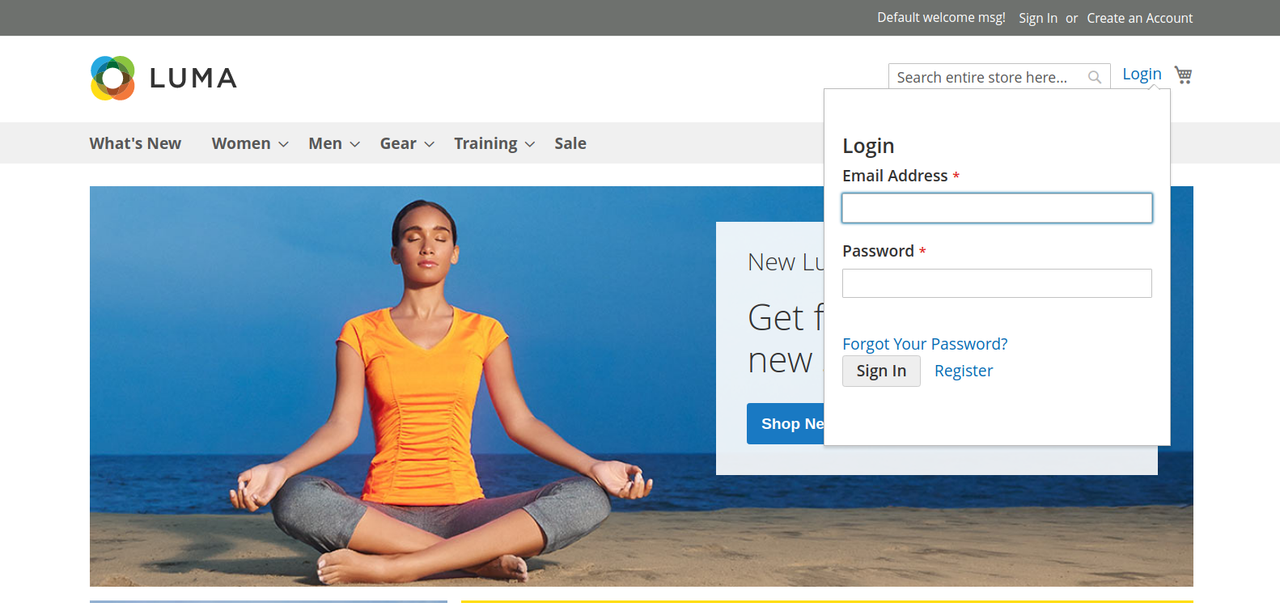

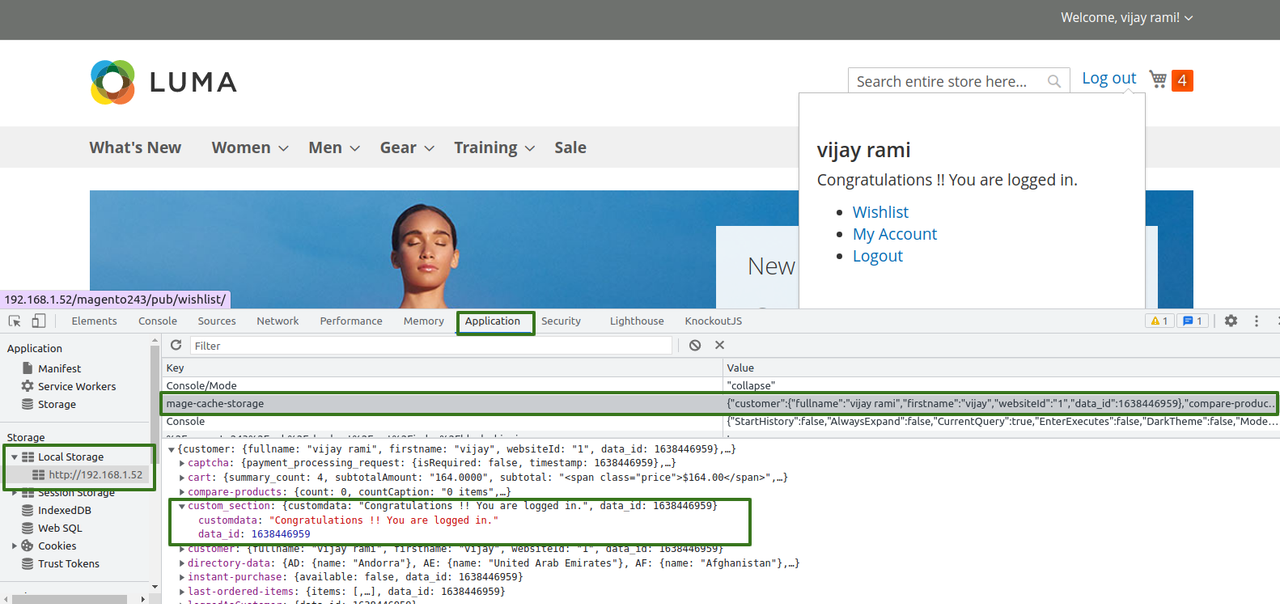

0 Comments On "Display mini login besides mini cart in Magento2"